NH35 Automatic | Self Winding Movement
The NH35 Automatic Movement was introduced in 2011 and quickly became renowned for its reliability and precision. It is among the most popular choices for watch enthusiasts. The NH35 is celebrated for its robust design and self-winding capabilities, making it a favored movement in both entry-level and high-end timepieces.
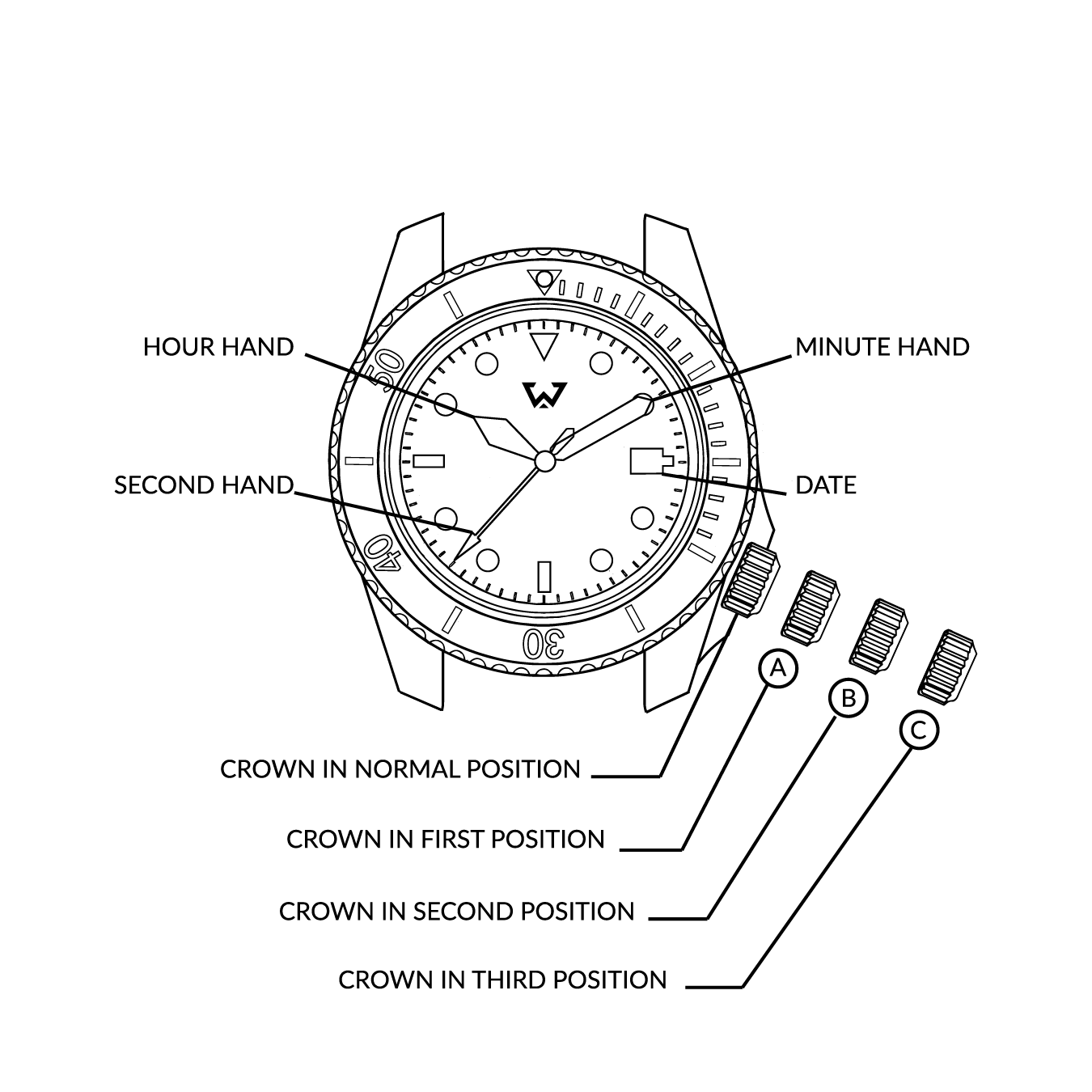
Initial Set-Up:
- Unscrew the crown: It will pop out slightly to the ("A") position.
- Wind the crown: Turn it in a clockwise direction for 10-15 winds.
Setting the Time & Date
Set the Time:
- Pull the crown: To the ("C") position.
- Turn the crown: To set the hour and minute hands.
- Push the crown: Back to the normal position.
Set the Date:
- Pull the crown: To the ("B") position.
- Turn the crown clockwise: To set the date.
Push the crown: Back to the normal position.
Daily Use
- Wear daily: As long as you wear your watch daily it will stay wound automatically by the movement of your wrist.
- If not worn for a few days: Repeat the initial set-up steps.
Note:
- Push the crown in all the way and screw it tight to prevent water intrusion!
Miyota 9075 GMT Movement (Traveler’s GMT)
“GMT” stands for Greenwich Mean Time, and is based in Greenwich, England. It is the time against which the rest of the world’s time zones are compared. The GMT watch complication was developed for transoceanic pilots to track time in two time zones. Pan Am™ Airlines approached Rolex™ and requested a watch built for these pilots. In 1954, the GMT-Master was introduced and was put to work. The Winfield GMT models use the same functionality as these classic watches.
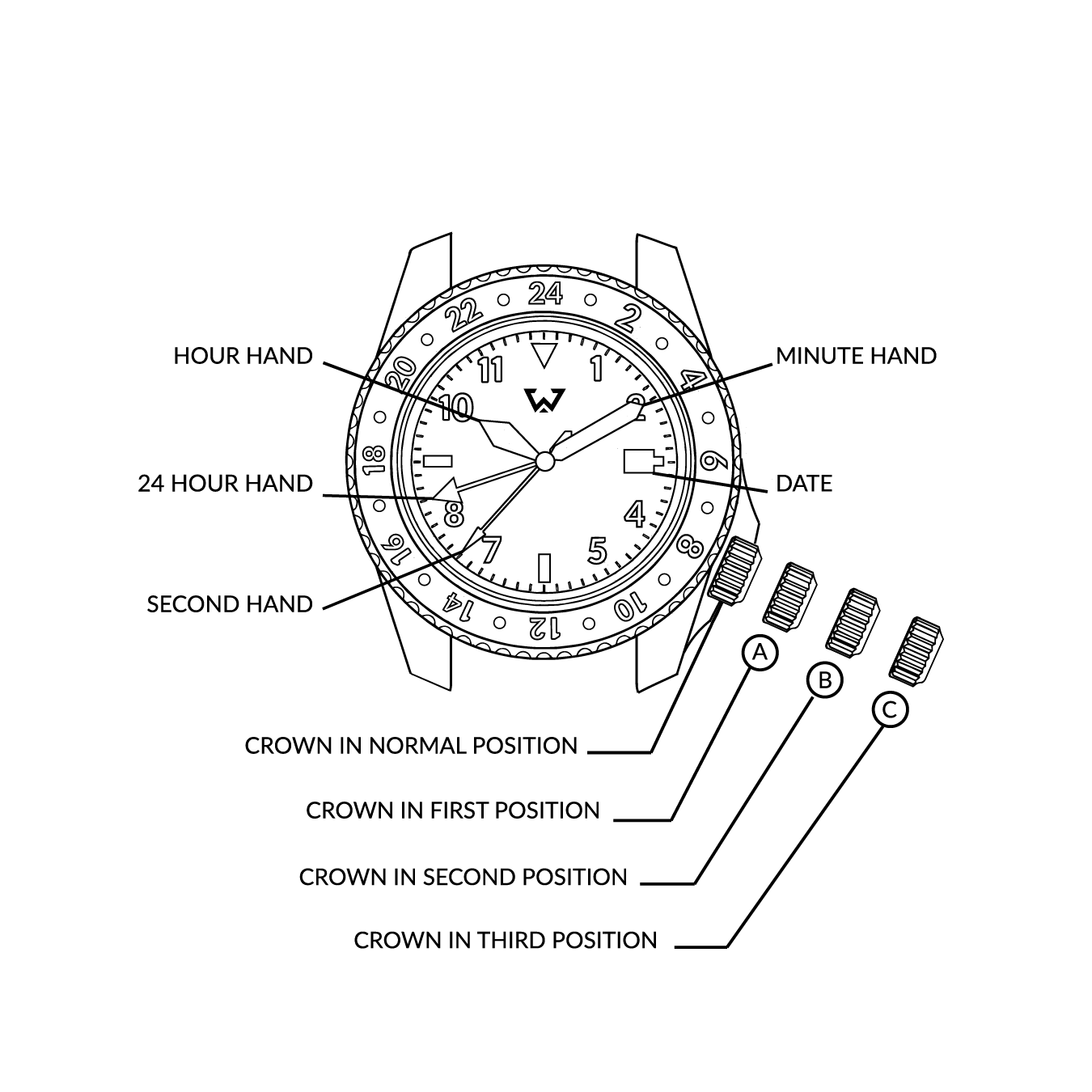
Initial Set-Up:
- Unscrew the crown: It will pop out slightly to the “A” position.
- Wind the crown: Turn it in a clockwise direction for 10-15 winds.
Setting the Time & Date:
Set the 24-hour and minute hands:
1. Pull the crown out to the “C” time adjusting position.
2. Rotate the crown counterclockwise until the 24-hour hand and minute hand are set at home time.
- Example: If it is 1:20 am home time, the 24-hour hand should be at the 1 o’clock position and the minute hand should be at the 20-minute position.
Set the hour hand and date:
3. Push the crown to the “B” position.
4. Rotate the crown until the hour hand is at the 1 o’clock position.
5. Set the date in the “B” position.
Travel Adjustment:
- Adjust local time:
- Pull the crown out to the “B” position.
- Set the hour hand to the correct time.
- The 24-hour hand will remain set at home time.
- Example: Home time in New York is 1:20. In Los Angeles (three hours behind New York), set the hour hand back three hours to 10:20. The 24-hour hand remains at 1:20.
Daily Use
- Wear daily: As long as you wear your watch daily it will stay wound automatically by the movement of your wrist.
- If not worn for a few days: Repeat the initial set-up steps.
Note:
- Push the crown in all the way and screw it tight to prevent water intrusion!
VK63 Mechaquartz Chronograph Movement
The VK63 is a type of hybrid movement that uses quartz technology for the main functions of the watch and a mechanical module for powering the chronograph functions.
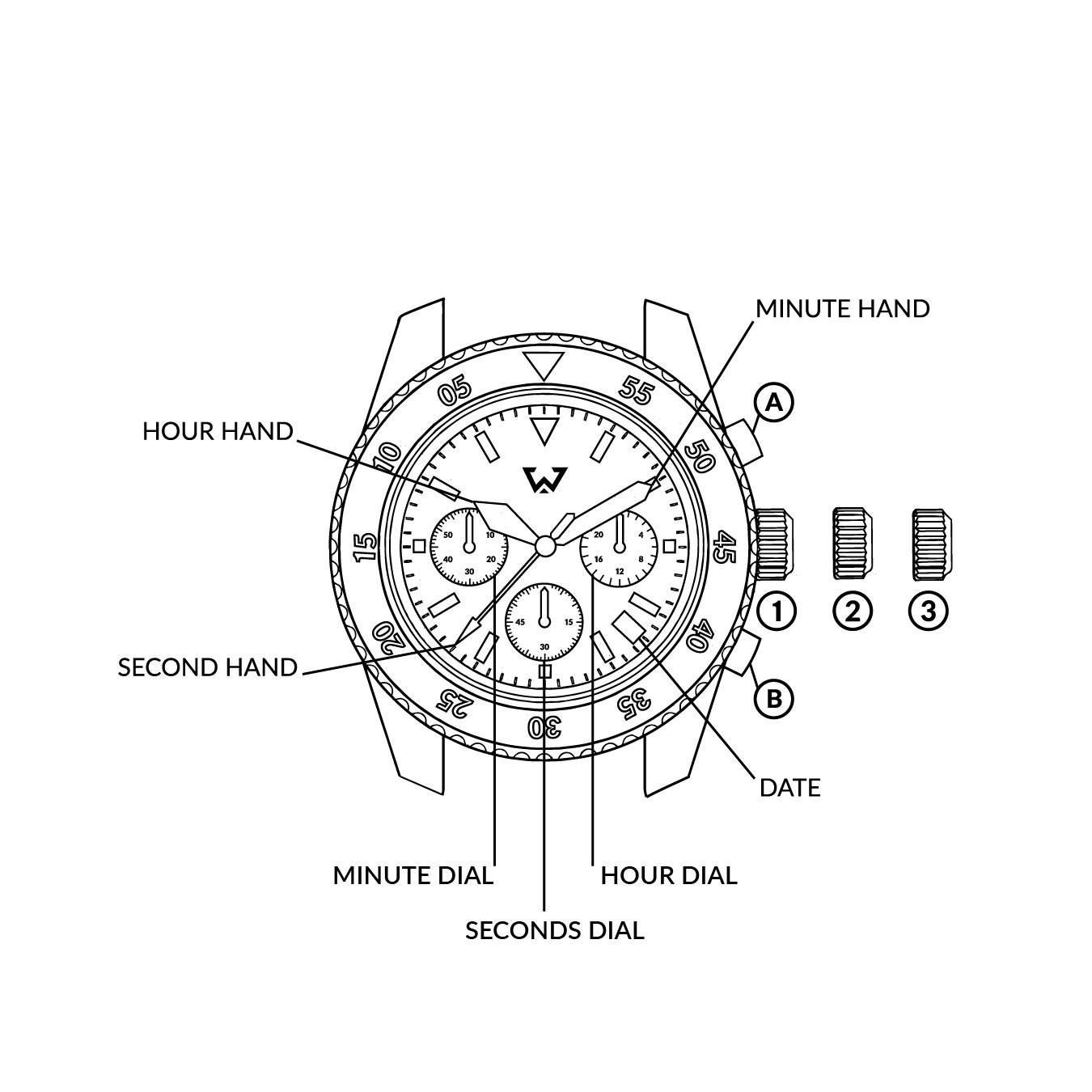
Setting the Time & Date
Set the Time:
- Pull the crown: To the ("3") position.
- Turn the crown: To set the hour and minute hands.
- Push the crown: Back to the ("1") position.
Set the Date:
- Pull the crown: To the ("2") position.
- Turn the crown clockwise: To set the date.
- Push the crown: Back to the ("1") position.
Using the Chronograph Function
- Start the stopwatch: Press the ("A") button to start the sweeping seconds hand.
- Stop the stopwatch: Press the ("B") button.
Lapsed Time Indicators:
- Seconds: Indicated by the sweeping seconds hand.
- Minutes: Indicated by the minute dial.
- Hours: Indicated by the hour dial.
Expected Battery Life:
- 3 to 5 years
Note:
- Push the crown in all the way and screw it tight to prevent water intrusion!